Will surely work for the following:
W300,K750,W800,W810,W700,W850,K790,W550,k610....
Contents
1- All_convertor
2- AzanDemo
3- Benchmark
4- BMDPhoneTester
5- BMI 1
6- BMI
7- Book_Reader
8- Calculator
9- Calibrator2
10- Chess
11- Clock_large
12- Compass
13- Dictionary En-Fa
14- Email_Viewer_3[1].0
15- EuroCalculator335
16- EzanDemo
17- Factbook-DEMO_v1-1-3_generic
18- File_Protect
19- FileLock
20- first_aid_guide
21- fonefolio_midp
22- Global Time
23- Global Time 1
24- gpd-0506
25- InfoTimeAlarmClock
26- Iran MAP 1
27- JBenchmark
28- kompas
29- Measurement Units Convertor
30- Metronome
31- Microsoft Office Viewer
32 -mm
33- Mobile Network Signal Detector
34- MoneyManager
35- MoonTdmo
36- MyGirls
37- MyPhoto
38- NetDetect
39- notepad
40- Organizer_HIJRI
41- Planisphere-_J2ME
42- PocketQuran
43- PrayerTimes
44- PrayMobile
45- PrayMobile1
46- Quran 323 KB
47- QuranReaderArabicMK
48- Remote Desktop Plus
49- Remote Desktop
50- RemotePC2
51- s-e-x-y 34
52- Sheet
53- Shopper
54- SPMarkJava06_free_v100
55- SunMdmo
56- TalkTimer
57- Toolbox_demo
58- Translator
59- UnitConverter
60- WorldCam
61- musicmate
62-opera
63- face warp
64-world mate
65-unit convertor
66- world clock
here is the link and download all
DOWNLOAD HERE
Saturday, July 31, 2010
Thursday, July 29, 2010
MobiMB 3.6.0.2 Registered (18-Nov-2009)
New MobiMB 3.6.0.2 Registered (18-Nov-2009)
Some bug fixed
Scaned with AVG, kaspersky, Norton Symantec Antivirus, its 100% clean.
Features
Browse your phone's folders using a simple explorer-style user interface
Drag & drop ringtones and graphics into the phone to use as a ringtone/logo
Manage your photos, music and other media files
Drag & drop Java MIDlets into the Games and Applications folders on your phone
Uploads files without affecting their original quality
Select colour wallpaper, operator logo, startup logos from your PC
Preview images and audio files on your PC (requires media player)
Save your existing files to your PC
New in MobiMB 3.6.0.2
New: Added hardware test option in connection manager
New: Added an option to show the entire system directory in MobiMB (full version only)
New: Added detection support for Nokia 1202, 1203, 1207, 5030 XpressRadio
New: Added 2310B, 2323, 2330c-2, 2330c-2b, 2680 Slide series, 2700 Classic, 3120c-1b, 3600 Slide, 3602 (Slide), 3606, 3608, 3720c
New: Added 5130 XpressMusic, 5220 XpressMusic, 5610 XpressMusic series, 5700 XpressMusic
New: Added 6303, 6500c-5 Classic, 6500s-5 Slide, 6500f-1, 6600i-1c Slide, 6560A, 6700 Classic, 6750-1b Mural
New: Added 7100 Supernova, 7510 Supernova
New: Added file manager detection for 6110 Navigator, 6120 Classic, 6121 Classic, 6124 Classic, 6210 Navigator, 6290
New: Added file manager detection for 3600 Slide, 6620X, 6650d (Fold), 6710 Navigator, 6720 Classic, 6730 Classic, 6760 Slide, 6790 Slide, 6790 Surge
New: Added file manager detection for E51-2, E52, E72, N76, N77, N78, N79, N81, N82, N85, N86, N92-2, N93i, N95-3 to 6, N96, N97
DOWNLOAD LINK -------> CLICK HERE
Some bug fixed
Scaned with AVG, kaspersky, Norton Symantec Antivirus, its 100% clean.
Features
Browse your phone's folders using a simple explorer-style user interface
Drag & drop ringtones and graphics into the phone to use as a ringtone/logo
Manage your photos, music and other media files
Drag & drop Java MIDlets into the Games and Applications folders on your phone
Uploads files without affecting their original quality
Select colour wallpaper, operator logo, startup logos from your PC
Preview images and audio files on your PC (requires media player)
Save your existing files to your PC
New in MobiMB 3.6.0.2
New: Added hardware test option in connection manager
New: Added an option to show the entire system directory in MobiMB (full version only)
New: Added detection support for Nokia 1202, 1203, 1207, 5030 XpressRadio
New: Added 2310B, 2323, 2330c-2, 2330c-2b, 2680 Slide series, 2700 Classic, 3120c-1b, 3600 Slide, 3602 (Slide), 3606, 3608, 3720c
New: Added 5130 XpressMusic, 5220 XpressMusic, 5610 XpressMusic series, 5700 XpressMusic
New: Added 6303, 6500c-5 Classic, 6500s-5 Slide, 6500f-1, 6600i-1c Slide, 6560A, 6700 Classic, 6750-1b Mural
New: Added 7100 Supernova, 7510 Supernova
New: Added file manager detection for 6110 Navigator, 6120 Classic, 6121 Classic, 6124 Classic, 6210 Navigator, 6290
New: Added file manager detection for 3600 Slide, 6620X, 6650d (Fold), 6710 Navigator, 6720 Classic, 6730 Classic, 6760 Slide, 6790 Slide, 6790 Surge
New: Added file manager detection for E51-2, E52, E72, N76, N77, N78, N79, N81, N82, N85, N86, N92-2, N93i, N95-3 to 6, N96, N97
DOWNLOAD LINK -------> CLICK HERE
Labels:
Mobile related pc softwares
Nokia 1203 and all dct4 unlocker: solution for contact sevice and invalid sim
Nokia 1203 and all dct4 unlocker: solution for contact sevice and invalid sim.
DCT4++ RSA Unlocker
Why would I like it?
Unlocks ALL DCT4++ models
Repairs any damages in SimLock area on ANY DCT4 ASIC 11 based phones and upload SimLock RPL part (SLData), even on empty boards
One button unlock
You do not need to worry about firmware and UPP version
No more patch files
Phones are really unlocked
You can use both FBUS and Easy Cable
Safe software (this software does not kill any other devices)
Works with JAF interface (also with dead boxes KILLED BY MX-KEY update)
Works with UFS interface
Calculation is server based and takes about 1 second per phone
Relock option comming soon
FREE unlocking for those who can wait for calculations (8 hours)
Which models are supported?
1110i, 1112b, 1200, 1202, 1208, 1208b, 1209, 1600b, 1661, 1662, 1650, 1680 Classic, 1680 Classic-2b, 2220 Slide, 2310, 2320 Classic, 2320 Classic-2b, 2323 CLassic, 2330 Classic, 2600, 2600a, 2610, 2610b, 2626, 2630, 2630b, 2660, 2660b, 2680 Slide, 2720 Fold, 2760, 2760b, 2760h, 5000, 5030 XM, 6030b, 7070 Prism, 7100 Supernova, NOKIA 1661 RM-122
Is it FREE?
You can order now access to the server for only $6 for 2 months. You do not need to worry about LOGS, every activation comes with unlimited unlocking. If you want to try our tool or if you just do not want to pay you can still use unlocker for free but you need to wait 8 hours for every phone. If you order a licence you DO NOT need to wait, phones are unlocked immediately.
CLICK HERE TO DOWNLOAD ITS FREE
DCT4++ RSA Unlocker
Why would I like it?
Unlocks ALL DCT4++ models
Repairs any damages in SimLock area on ANY DCT4 ASIC 11 based phones and upload SimLock RPL part (SLData), even on empty boards
One button unlock
You do not need to worry about firmware and UPP version
No more patch files
Phones are really unlocked
You can use both FBUS and Easy Cable
Safe software (this software does not kill any other devices)
Works with JAF interface (also with dead boxes KILLED BY MX-KEY update)
Works with UFS interface
Calculation is server based and takes about 1 second per phone
Relock option comming soon
FREE unlocking for those who can wait for calculations (8 hours)
Which models are supported?
1110i, 1112b, 1200, 1202, 1208, 1208b, 1209, 1600b, 1661, 1662, 1650, 1680 Classic, 1680 Classic-2b, 2220 Slide, 2310, 2320 Classic, 2320 Classic-2b, 2323 CLassic, 2330 Classic, 2600, 2600a, 2610, 2610b, 2626, 2630, 2630b, 2660, 2660b, 2680 Slide, 2720 Fold, 2760, 2760b, 2760h, 5000, 5030 XM, 6030b, 7070 Prism, 7100 Supernova, NOKIA 1661 RM-122
Is it FREE?
You can order now access to the server for only $6 for 2 months. You do not need to worry about LOGS, every activation comes with unlimited unlocking. If you want to try our tool or if you just do not want to pay you can still use unlocker for free but you need to wait 8 hours for every phone. If you order a licence you DO NOT need to wait, phones are unlocked immediately.
CLICK HERE TO DOWNLOAD ITS FREE
Labels:
Nokia hardware solutions.
Wednesday, July 28, 2010
ALL mobiles secret and format codes/ code works 1000%!!!in one post here
rAll formating code/ code works 1000%
Enjoy all Phone codes
try 2 best.all of code are tested .enjoy urself.
motorola w220
display problem
*#**367628#+send key master reset
*#**778337#+send key E2p reset
O2x1
reset password *#9999#
Hang talk and power button together
[??]secret motorola mpx200 codes engineering menu, test mode, logs, etc.
Enter in the top secret 'Engineering Mode' on your MPx200 entering:
*#**364# on your keypad then press the Green Button
other interesting codes are:
* # * * 3 7 2 # FQC (test mode)
* # * * 3 6 4 # Engineering menu
* # * * 2 6 6 * 0 # Set as data COM port
* # * * 2 6 6 * 1 # Set as log COM port
* # * * 7 9 7 # Time to failure timer & Power down code
* # * * 2 2 6 3 * 0 # Set to default Band
* # * * 2 2 6 3 * 1 # Disable GSM Band
* # * * 2 2 6 3 * 2 # Disable DCS Band
* # * * 2 2 6 3 * 3 # Disable EGSM and DCS Band
* # * * 2 2 6 3 * 4 # Disable PCS Band
* # 9 9 9 # which displays the command log
* # * * 8 3 7 # Version info (some roms doesnt have implemented)
Remember guys play at your own risk
L6 i-mode Codes
--------------------------------------------------------------------------------
This Mitsibushi codes work with L6 i-mode
hold * 65512890 for reset
hold * 5806 sw version
hold * 487989 NS lock menu
hold * 482896 CP
hold * 574243 NS
hold * 967678 SP
hold * 362628 IMSI
hold * 787090 Lock net level
hold * 787292 Lock net level
TSM30
FULLRESET CODE
##*#9374 and press ok , b ::Service Codes::
##**9987
Alcatel
Master Codes
- 25228352
- 25228353
- 83227423 (***/4,BH4,BF5,BG3,BF3/4..)
###337*07# - master reset (with SIM)
###847# - factory reset (with SIM)
Alcatel 835 formating - **0102#
Samsung
*2767*3855# - FULL E2P RESET
*2767*2878# - CUSTOM E2P RESET
#*7337# - UNLOCK
*2767*688# - UNLOCK
*#0523# - CONTRAST
*#9998*523# - CONTRAST
*#8999*8378# - Service Menu (X100)
For zv10 unlocking
*7465625*228#
Tested !
Philips
#20021208# ok - 630 without SIM (erase flash) not sure
*#7728*# - RSAV DONE (c630 reset code )
*#3849*# - ??? reboot
*#3851*# - ??? reboot
Philips 568 *01763*737381# - reset
Pantech
*01763*737381# - master reset (user data, user code) without SIM
*01763*8371# - SW version
*01763*6371# - UNLOCK
*01763*3641# - Menu
Panasonic
reset(format) **7370# tryed and tested on my x700
*01763*737381# - master reset (user data, user code) A100, A101, A102,G50, G51, G70, GD55..
*369# - MENU
7, 4, 6, menu, menu - lock menu
*#9999# - 5 sec after power on - SW version (GD75, GD67, GD87..)
**7370#
**00012*00000000#
**00032*00000000#
LG
2945#*# - service menu (code reset)(W3000 G5300 C1200 G7100...)
2945#- hold (LG 500,600)
B1200 *+pwr, 6,6,8 Service Menu
B1300 *+pwr, 1,5,9 Service Menu
Security Removing Code For Lg 8110,8120.
47328545454#
Or
277634#*#
LG
2945#*# - service menu (code reset)(W3000 G5300 C1200 G7100...)
2945#- hold (LG 500,600)
B1200 *+pwr, 6,6,8 Service Menu
B1300 *+pwr, 1,5,9 Service Menu
Security Removing Code For Lg 8110,8120.
47328545454#
Or
277634#*#
U8180 old ...............49857465454#
U8180 new .............492662464663#
U8330 ...................637664#*#
U8360 ...................*6*41*12##
U8380 ...................525252#*#
ALL LG 2G : 2945#*#
8110 & 8120 : 277634#*#
U8130 & U8138 : 47328545454#
8180 old sw : 49857465454#
8180 new sw : 492662464663#
8330 : 637664#*#
8360 : *6*41*12##
8380 : 525252#*#
LG 8550 885508428679#*#
Phone
Service Menu Code
8110 277634#*#
8120 277634#*#
8130 47328545454#
8138 47328545454#
8180 v10A 49857465454#
8180 v11A 492662464663#
8330 637664#*#
8360 *6*41*12##
8380 525252#*#
8550 885508428679#*#
Phone
Unlock Menu Code
Older phones 2945#*88110#
U880
was told that unlocking code for the phone is "0794070061"
and method is to enter 142358#*#
but when i enter above code instead of asking for nck code it restarts(phone is temporary unlocked with sim inside).
Plz help how to unlock it permanently
After complete Flashing just Enter 142358#*#
Sony-Ericsson
> * < < * < * - Service menu
< * * < - Lock menu
VK Mobile
*#79# - SW version
*#85*364# - hold menu
855855# without SIM (VG107)
85558555#-hold
4268#-hold (VG207)
Voxtel
0124 - master code
0718#- hold - menu (ST11, SC10, V100 without SIM)
4268#- hold - show code (ST11, SC10 without SIM)
*789(#)- hold - menu (V50, V300, RX100 without SIM)
Motorola
c350 english languge
menu
setting
1 1 5 2 6
(T190, T191, T205) master code
- 19980722
- 20010903
**********
P2K test menu:
*#06#, menu, menu, 048263*
Test comands:
32*116*1*0*0 - read phone code
32*118*1*0*0 - read security code
18*0 - factory reset, phone code off
18*1 - master reset
54*18*1 - full phone reset
10*0*6 - select 900/1800
32*279*1*0*8 - model
32*383*1*0*0 - flex version
Hard reset MPX200, MPX220 - blue button + power on
Nokia
*#7370925538# (valet code reset) 6230
*#746025625# [*#sim0clock#]
*#92702689# [*#war0anty#]
Fly Bird
S688 - #*301#02# send - with SIM
menu:
7 - 10 - ok,
#*8000#, #*3676# (reboot repair)
V09, S1180 - *, 3 times down, 3 times up - service menu
Enol
*#987*00# - Service menu
*#987*99# - Full reset
*#900# - SW version
<**< unlock Menu
--------------------------------------------------------------------------------
taoufik.om07-11-2008, 16:40
Maxon
*#9922# - menu, reset (without SIM)
*#9900# - Software Version
*#9901# - Software Version (PBatch)
S60 Siries (SX1, 6600, N-Gage..)
*#7780# - factory default
*#7370# - full factory defaults (all user data reset)
SX1 formating - * + # + power on
6600 formating - 3 + * + send + power on
Sendo X1 formating - 5 + power on
Mitsubishi
*65512890 (*-hold) format FFS (Eclipse)
* 3926 - (*-hold) test mode
* 5806 - (*-hold) SW version
*(hold) 787090 - trium 320 unlock menu
Huawei (cdma)
MASTER SECURITY CODE
-309296
-3092
-9296
Pantech HX-550C (cdma)
Full reset (phone code reset)- ##03*934#9367*192#397#7412569746 PWR,
after reset - ##27732726 PWR and select "with uim"
Samsung
#7465625*638*12345678#
::Service Codes::
Alcatel
Master Codes
- 25228352
- 25228353
- 83227423 (***/4,BH4,BF5,BG3,BF3/4..)
###337*07# - master reset (with SIM)
###847# - factory reset (with SIM)
Alcatel 835 formating - **0102#
Samsung
*2767*3855# - FULL E2P RESET
*2767*2878# - CUSTOM E2P RESET
#*7337# - UNLOCK
*2767*688# - UNLOCK
*#0523# - CONTRAST
*#9998*523# - CONTRAST
*#8999*8378# - Service Menu (X100)
Philips
#20021208# ok - 630 without SIM (erase flash)
*#7728*# - RSAV DONE c630 reset
*#3849*# - ??? reboot
*#3851*# - ??? reboot
Philips 568 *01763*737381# - reset
Pantech
*01763*737381# - master reset (user data, user code) without SIM
*01763*8371# - SW version
*01763*6371# - UNLOCK
*01763*3641# - Menu
Panasonic
*01763*737381# - master reset (user data, user code) A100, A101, A102,G50, G51, G70, GD55..
*369# - MENU
7, 4, 6, menu, menu - lock menu
*#9999# - 5 sec after power on - SW version (GD75, GD67, GD87..)
Sony-Ericsson
> * < < * < * - Service menu
< * * < - Lock menu
j300 lcd reset
( -> *1*2*1* )
VK Mobile
*#79# - SW version
*#85*364# - hold menu
855855# without SIM (VG107)
85558555#-hold
4268#-hold (VG207)
VKMobile?
Code 1: *#85*364# (hold * key in few second) --> Enter the hidden menu
Code 2: 3807 # (hold * key in few second) --> Enter the test mode.
Voxtel
0124 - master code
0718#- hold - menu (ST11, SC10, V100 without SIM)
4268#- hold - show code (ST11, SC10 without SIM)
*789(#)- hold - menu (V50, V300, RX100 without SIM)
Motorola
(T190, T191, T205) master code
- 19980722
- 20010903
**********
P2K test menu:
*#06#, menu, menu, 048263*
Test comands:
32*116*1*0*0 - read phone code
32*118*1*0*0 - read security code
18*0 - factory reset, phone code off
18*1 - master reset
54*18*1 - full phone reset
10*0*6 - select 900/1800
32*279*1*0*8 - model
32*383*1*0*0 - flex version
Hard reset MPX200, MPX220 - blue button + power on
Nokia
*#7370925538# (valet code reset) 6230
*#746025625# [*#sim0clock#]
*#92702689# [*#war0anty#]
9210i formatting
remove the battary
Hold down Ctrl + Shift
put in the battary
keep waiting and holding the Ctrl + Shift
when you see the nokia hands logo press ( F )
Fly Bird
S688 - #*301#02# send - with SIM
menu:
7 - 10 - ok,
#*8000#, #*3676# (reboot repair)
V09, S1180 - *, 3 times down, 3 times up - service menu
Enol
*#987*00# - Service menu
*#987*99# - Full reset
*#900# - SW version
Maxon
*#9922# - menu, reset (without SIM)
*#9900# - Software Version
*#9901# - Software Version (PBatch)
S60 Siries (SX1, 6600, N-Gage..)
*#7780# - factory default
*#7370# - full factory defaults (all user data reset)
SX1 formating - * + # + power on
6600 formating - 3 + * + send + power on
Sendo X1 formating - 5 + power on
Mitsubishi
*65512890 (*-hold) format FFS (Eclipse)
* 3926 - (*-hold) test mode
* 5806 - (*-hold) SW version
*(hold) 787090 - trium 320 unlock menu
Huawei (cdma)
MASTER SECURITY CODE
-309296
-3092
-9296
Huawei ETS-668, 678, 688, etc Nam Programming:
Debug Mode: ##44+Menu
Debug Screen: ##33+Menu
CDG2 Test enable: ##234+Menu
CDG2 Test disable: ##432+Menu
China Lang Select: ##123+Menu
Blocking Debug Code: ###888+Menu
Home System Only On: ##461+Menu
Home System Only Off: ##460+Menu
Pantech HX-550C (cdma)
Full reset (phone code reset)- ##03*934#9367*192#397#7412569746 PWR,
after reset - ##27732726 PWR and select "with uim"
NEC
Repair please wait on NEC N2xx
*#3727372#
IMEI *#06#
Version * # 2820 #
hardware reset *73738# (send?)
Lock info * # 3210 # (send?) - SP lock
* # 8140 # (send?) - Net lock
SIM LOCK
*#4960 # (send?) - info
*4960*pass*pass#(send?) -lock
#4960*pass#(send?) -unlock
Lock Status * # 3210 # (send?) - SP lock
* # 8140 # (send?) - Net lock
*#CODE#
CODES :
06 IMEI
7468658 SIM INFO
746255 SIM INFO
7464674 IMSI
2820 SW WERSION
79837 SW + DSP WERSION
49837 ****************
79786 Checksum
28453 Build Levev
737425 SERIAL NUMBER !!!!
73738 -
737247 Reapir History
7463424 SIMM Diagnostics
284538 Build Date
84769 Power ON
497837 Hysteresis
3643278746 Enhanced speed
3648658746 3 Volt Sim
347722 Clear Cause
627538 Market
7320 Network Lock
4960 USIM Card Lock
3210 SP Lock
8140 Coorporate Lock
5830 Unlocking Code !!!
6210 MSISDN - Current Phone Number
TSM
To check lock type in TSM3/4/5/5m?
Turn ON the phone and type: *#9917#
To enter Unlock Code in TSM100?
Type: ****987 + Call
To Enter Unlock Code in TSM100v/TSM30?
Type: ##**9987 + Call
SHARP
sharp reset EEP
1, push at once key 0+3+right option key up+red key (white screen)
2, in sequence push key 0,1,2,3, right option key up,1 (service menu)
3, write 99 and push right option key up
4, write 01 and push right option key up (now start RESET EEPROM)
Wait.....
5, push any key
6, push blue key menu (save)
7, power off
////////////////////////////////////////////////////////////////////////////////////////
Sharp GX-10 unlock solution
With Sim Card (of locked network) in phone:
*01763*6371# and press M.
In menu go to: SETTINGS->SELECT->SECURITY
then in Security menu:MEP LOCKS->SELECT
insert default security code 0000
In menu go to NETWORK and choose DEACTIVATE
press SELECT and insert 812664697614
Press OK, phone anwser will be: DONE .
phone unlocked
Sarp Gx15/20/30 Tm100
Phone is on test mode
you can see **** on phone display
For finishing unlock folow the next steps :
Press 1 on phone keypad
Press 99
Press right top key
Press 3 FOR UNLOCK
or Press 1 FOR FACTORY DEFAULT
Press roight top key
Wait to see on display format ok
Press right top key 3 times or more until phone is off
MAXON
for MAXON
*#9917#
#9917*network code#
#9917*part IMSI#
#9917*simlock SLPUK#
#9917*IMSI#
SG1000 Master Code Unlock 24681357
SG1000 Security Code Unlock *#*#1705#46 +ok (EEP reset)
this code is for enter in serviçe menu *#*#1705#
for innostream:
*741*7373868# reset ok
heck version *888*837#
Engineering Mode *888*888#
Master Reset *741*737381#
*741*737381#
*741*737382#
THOMSON
the code 49006045
AND TO ENTER CODE PUT 878 wit sim
Sony
Codes for the J-Series
*#06# : Displays IMEI number
*#00xx# : Changes language (xx is your country code)
*#000# ... *#0000000# : Resets language to auto-selection
*#7465625# = *#simlock# : Displays SIM lock status
*#7353273# = *#release# : Display firmware version
*#78737322867973738# = *#superfactoryreset# : Resets personal data (remove SIM card first)
*#73287489263373738# = *#securitycodereset# : Resets security code to 0000 (remove SIM card first)
*09*(PIN code)# : Turns PIN code on
#09*(PIN code)# : Turns PIN code off
Sagem
If you search here in the forum sure you will find the answer , this forum is really a big library then next time i suggest ti you to use the usefull search button.....
For example your IMEI is 35074635268234-2
take the four last digits without the 15th digit
you have 8234 ----> 8+2+3+4 = 17 modulo 10 = 7 then x =7
if your firmware is
DJ3,5C or DJ3,5D or DJ3,5E or DH3,5H then y=5
else if your firmware is
DF4,5E or DF4,5F or DH4,6J or DJ4,6G or DG4,5H or DI4,6G then y=4
else if your firmware is
JC3,6N or JC3,6O or JC3,6L then y=2
Now power on your phone without sim and put : *22663262**Y and Ok
Salam
For the last time on this forum...
TEST MODE CAN'T BE ENTERED ON MYX3D, MYX5D, MIX5M, MYX6 SAGEM MODELS !!! SO STOP POSTING STUPID REQUESTS FOR TEST MODE CODE FOR THESE PHONES. STOP MYX6 UNLOCK CODE REQUESTS AS THERE IS NO CALC FOR IT YET AND PROVIDED FIELDS ARE UNUSEFULL.
TEST MODE CAN BE ENTERED ON MW/MC9XX, MW/MY30XX, MYX3, MYX5:
FOR MW/MC9XX:
*0287257X WHERE X IT'S AN NUMBER BEETWEN 0 AND 9
FOR MW/MY30XX:
WITH DX4,X FIRMWARE
*2266326234Y WHERE Y=LAST FOUR IMEI DIGITS(WITHOUT CHECK DIGIT) ADDED MOD 10. MOD 10 MEANS THE REST BY DIVISION OF 10.
WITH DX3,X FIRMWARE
*2266326233Y WHERE Y=LAST FOUR IMEI DIGITS(WITHOUT CHECK DIGIT) ADDED MOD 10. MOD 10 MEANS THE REST BY DIVISION OF 10.
FOR MYX3, MYX5:
*22663262**Y WHERE Y=LAST FOUR IMEI DIGITS(WITHOUT CHECK DIGIT) ADDED MOD 10. MOD 10 MEANS THE REST BY DIVISION OF 10. X IT'S FIRMWARE DEPENDENT AND CAN BE A NUMBER BETWEEN 0 AND 9.
U CAN ACCESS FIEL 94 ? THAT'S PERFECT ! WRITE TO FIELD 94 VALUE 0X01 AND U'LL PHONE (M51 AND ABOVE MODELS) WILL BE IN PERMANENT TEST MODE.
Qantech
sp unlocking
*01763*737381#
CDMA Secrets And GSM Secrets
CDMA CODES
<>
Samsung sph-n240, n400, a460, a500, etc Nam Programming :
Nam Set: ##Spc
Test Mode: 47*869#1235
Debug Menu: ##33284,ok
Service Menu: Menu+8+0 (#889)
Reset (Life time, Clear Memory, etc): ##786,ok
A-key: ##2539,ok
Label Selection: ##3882,ok
Label(Home, Work, etc) : **523,ok
NGG Setting (Gateway, etc.): ##2769737,ok
Vocoder: ##8626337,ok
CAI Change: ##7738,ok
Enable TTY: ##889,ok
Samsung sch-411, 611, n105, a100, a300, a2000, etc Nam Programming :
Nam Set: 47*869#08#9
Nam Set: Menu+60
Test Mode: *759#813580
Test Mode: 5809540*45680
A-key: Menu+0, 25##
External Audio: Menu+0, ####
Debug Menu: Menu+8, 0415 or Spc
Debug Menu: Menu+9, 0415 or Spc
Brief NAM Programing: Menu+40,626 (not all version)
LCD Contrast: Menu+45 (not all version)
SIO Mode: Menu+49
SIO Mode: Menu+69
Samsung a300, a530, a610, a620, a660, a670, etc Nam Programming :
Nam Set: Menu, 6, *
Nam Set: ##3238, ok
Nam Set: ##SPC (##000000), ok
Service Menu: Menu, 9, *
Test Mode: 47*68#13580
Test Mode: 47*869#1235
Samsung X, E, V, S-series (korean), e250, v420, s250, etc Nam Programming :
Nam Set: 6548#0**4#6
Nam Set: 47*869#08#9
Nam Set: 74153697193
Test Mode: 5809540*45680 (88 - efs clear)
Debug Menu: Menu(hold 2sec)+0, 6725 or 9720 or 1973 or 0415
Debug Menu: Menu+0(hold 2sec), 6725 or 9720 or 1973 or 0415
Samsung N356 (India version) Nam Programming :
Test Mode: Menu, 5, down arrow, *
Test Mode: **00## (in some flashes)
Samsung i700, etc Nam Programming :
Nam Set: Go to start and select "PHONE" from the drop down menu, dial #83587
Samsung i300, etc Nam Programming :
1. Tap on the Phone Icon with stylus
2. Press #907*9#0 ENTER LOCK should appear on screen
3. Enter OTKSL
4. SVC MENU will appear press 1
5. Enter 10 digit MIN and then press SAVE
6. Press SAVE again
7. Press 3 and then press SAVE 6 times
8. Enter the HOME SID and press SAVE once
9. Press END key twice
<>
Qualcomm qcp-800 Nam Pogramming :
Nam Set: Menu+3+0+Spc
Field Test: Menu+7+0+Fsc
Kyocera 1135, 2255, 3035, 5135, 6035, Se47, etc Nam Programming :
Nam Set: 111111+Jog Dial(Ok), Select "Programming"+Spc
CAI Change: ##7738,ok
Enable TTY: ##889,ok
Life Timer, PRL, etc: ##786,ok
A-key: ##2539,ok
A-key: 2539,ok
Tips:
On some kyocera handsets the factory service module has not been disabled
and the phone can be programmed without the spc by inputting.
Nam Set: ##333333 menu (service)
<>
Sanyo 4900, 5150, 5300, 8100, etc Nam Programming :
Nam Set: ##Spc+Ok+Key Down+Ok
Advanced Setup: ##3282+Ok+Key Down+Ok+Msl
A-key: ##2539+Ok+Key Down+Ok
Version: ##**837+Ok+Key Down+Ok
Debug Menu: ##FSC+Ok+Key Down+Ok
Airtime menu: ##8463+Ok+Key Down+Ok
Change CAI: ##7738+Ok+Key Down+Ok
Vocoder: ##8626337+Ok+Key Down+Ok
Reverse Logistic: ##786+Ok+Key Down+Ok
Set IP Address: ##2769737+Ok+Key Down+Ok
TTY On/Off: ##889+Ok+Key Down+Ok
Ready Link: ##4636+Ok+Key Down+Ok
Browser Init On/Off: ##4682+Ok+Key Down+Ok
Picture Token: ##25327+Ok+Key Down+Ok
Unknown Code: ##5282277+Ok+Key Down+Ok
(SPC=000000, FSC=040793)
Sanyo scp-A011, smp-A017, etc Nam Programming :
Nam Set: F9(3 beep) + 0*72696#767
<>
Nokia 3280, 3285, 3580, 3585, 5185, 6185, 8280, etc Nam Programming :
Nam Set: *3001#12345#
Software Version: *#837#
Software Version: *#9999#
Esn Number: *#92772689#
Restart Phone: *#75681#
Restart Phone: *#75682#
Nokia 8887 Nam Programming :
Nam Set: *3001#12345#
Version: *#0000#
Evrc: *#8378#
Esn/Data/Timer: *#92772689#
SID: *#743#
Nokia 8587 Nam Programming :
Nam Set: *#626#7764726#
A-Key: #8159357022#4579# (26 digits)
A-Key: #8159357022#4547# (20 digits)
Version: *#0000#
Version: *#837#
Vocoder: *#3872#
Change language: Menu 5, 3, 1
Change DM mode: *#7678#
Debug Screen: *#8378#
Debug: *#8380#
Field Test Menu: *#83788#
SPC Unlock, Factory Reset :
Full Factory Reset: *#7370#
Resets all settings including non-user changeable items (like SPC)
NOKIA TEST MODE:
51xx, 61xx, 71xx, 3285, 6**x, etc :
1) Turn on the phone. Press *3001#12345#
2) Scroll up to where it says "Field Test" and choose SELECT
3) Highlight "Enable" and choose OK. Turn the phone off then back on.
4) If the test mode screen does not show up press MENU and scroll
down to "Field Test" choose SELECT. Press 0 1 then choose OK.
5) Lower left or upper left number is the signal strength.
6) To turn off the test mode press MENU and scroll down to where it says
"Field Test" choose SELECT. Press 0 0 and then choose OK.
3360, 6360 :
1) Turn on the phone. Press *3001#12345#
2) Scroll up to where it says "Field Test" and choose SELECT
3) Highlight "Enable" and choose OK. Turn the phone off then back on.
4) If the test mode screen does not show up press MENU and scroll
down to "Field Test" choose SELECT. Press 2 1 0 1 then choose OK.
5) Lower left or upper left number is the signal strength.
6) To turn off the test mode press MENU and scroll down to where it says
"Field Test" choose SELECT. Press 2 1 0 0 and then choose OK.
<>
Audiovox 4000, 9000, 9100, 9155, 9500, etc Nam Programming :
(Power the phone on and wait until the little light on top goes out)
Nam Set: 289+fcn+#+1
Service menu: fcn+00+fsc(000000)
Test Mode: Hold (2,*,Rcl)+Power
Test Mode Commands:
99 - download - flash phone
124 - inam data write
125 - version
126 - esn read
127 - sec_code
128 - lock_code
129 - is WFTV data write
137 - FSC code
138 - NPcode (nam program code)
139 - dscode
141 - restart
218 - Read_Addr
000 - is cdma mode
001 - is fm mode
002 - is pcs mode
008 - is reg read addr
020 - is lna_range
Audiovox pcx-3500xl Nam Programming :
Nam Set: ##2726+Send+1998+1+Spc+1
Audiovox cdm-100, 130, 135, 8300, 8500, 8600, etc Nam Programming :
Nam Set: ##20022002+Pwr+1+Spc
Audiovox 8610, 8910, etc Nam programming :
Name Set: ##847446, end, 111111
Audiovox-107 Nam Programming :
Nam Set: 45680*47*869#1
Audiovox CMP-3 Nam Programming :
Nam Set: 45680*47*869#1
Dm Mode: Menu, 6, 6
Audiovox 9950 Nam Programming :
Nam Set: ##3282
Enjoy all Phone codes
try 2 best.all of code are tested .enjoy urself.
motorola w220
display problem
*#**367628#+send key master reset
*#**778337#+send key E2p reset
O2x1
reset password *#9999#
Hang talk and power button together
[??]secret motorola mpx200 codes engineering menu, test mode, logs, etc.
Enter in the top secret 'Engineering Mode' on your MPx200 entering:
*#**364# on your keypad then press the Green Button
other interesting codes are:
* # * * 3 7 2 # FQC (test mode)
* # * * 3 6 4 # Engineering menu
* # * * 2 6 6 * 0 # Set as data COM port
* # * * 2 6 6 * 1 # Set as log COM port
* # * * 7 9 7 # Time to failure timer & Power down code
* # * * 2 2 6 3 * 0 # Set to default Band
* # * * 2 2 6 3 * 1 # Disable GSM Band
* # * * 2 2 6 3 * 2 # Disable DCS Band
* # * * 2 2 6 3 * 3 # Disable EGSM and DCS Band
* # * * 2 2 6 3 * 4 # Disable PCS Band
* # 9 9 9 # which displays the command log
* # * * 8 3 7 # Version info (some roms doesnt have implemented)
Remember guys play at your own risk
L6 i-mode Codes
--------------------------------------------------------------------------------
This Mitsibushi codes work with L6 i-mode
hold * 65512890 for reset
hold * 5806 sw version
hold * 487989 NS lock menu
hold * 482896 CP
hold * 574243 NS
hold * 967678 SP
hold * 362628 IMSI
hold * 787090 Lock net level
hold * 787292 Lock net level
TSM30
FULLRESET CODE
##*#9374 and press ok , b ::Service Codes::
##**9987
Alcatel
Master Codes
- 25228352
- 25228353
- 83227423 (***/4,BH4,BF5,BG3,BF3/4..)
###337*07# - master reset (with SIM)
###847# - factory reset (with SIM)
Alcatel 835 formating - **0102#
Samsung
*2767*3855# - FULL E2P RESET
*2767*2878# - CUSTOM E2P RESET
#*7337# - UNLOCK
*2767*688# - UNLOCK
*#0523# - CONTRAST
*#9998*523# - CONTRAST
*#8999*8378# - Service Menu (X100)
For zv10 unlocking
*7465625*228#
Tested !
Philips
#20021208# ok - 630 without SIM (erase flash) not sure
*#7728*# - RSAV DONE (c630 reset code )
*#3849*# - ??? reboot
*#3851*# - ??? reboot
Philips 568 *01763*737381# - reset
Pantech
*01763*737381# - master reset (user data, user code) without SIM
*01763*8371# - SW version
*01763*6371# - UNLOCK
*01763*3641# - Menu
Panasonic
reset(format) **7370# tryed and tested on my x700
*01763*737381# - master reset (user data, user code) A100, A101, A102,G50, G51, G70, GD55..
*369# - MENU
7, 4, 6, menu, menu - lock menu
*#9999# - 5 sec after power on - SW version (GD75, GD67, GD87..)
**7370#
**00012*00000000#
**00032*00000000#
LG
2945#*# - service menu (code reset)(W3000 G5300 C1200 G7100...)
2945#- hold (LG 500,600)
B1200 *+pwr, 6,6,8 Service Menu
B1300 *+pwr, 1,5,9 Service Menu
Security Removing Code For Lg 8110,8120.
47328545454#
Or
277634#*#
LG
2945#*# - service menu (code reset)(W3000 G5300 C1200 G7100...)
2945#- hold (LG 500,600)
B1200 *+pwr, 6,6,8 Service Menu
B1300 *+pwr, 1,5,9 Service Menu
Security Removing Code For Lg 8110,8120.
47328545454#
Or
277634#*#
U8180 old ...............49857465454#
U8180 new .............492662464663#
U8330 ...................637664#*#
U8360 ...................*6*41*12##
U8380 ...................525252#*#
ALL LG 2G : 2945#*#
8110 & 8120 : 277634#*#
U8130 & U8138 : 47328545454#
8180 old sw : 49857465454#
8180 new sw : 492662464663#
8330 : 637664#*#
8360 : *6*41*12##
8380 : 525252#*#
LG 8550 885508428679#*#
Phone
Service Menu Code
8110 277634#*#
8120 277634#*#
8130 47328545454#
8138 47328545454#
8180 v10A 49857465454#
8180 v11A 492662464663#
8330 637664#*#
8360 *6*41*12##
8380 525252#*#
8550 885508428679#*#
Phone
Unlock Menu Code
Older phones 2945#*88110#
U880
was told that unlocking code for the phone is "0794070061"
and method is to enter 142358#*#
but when i enter above code instead of asking for nck code it restarts(phone is temporary unlocked with sim inside).
Plz help how to unlock it permanently
After complete Flashing just Enter 142358#*#
Sony-Ericsson
> * < < * < * - Service menu
< * * < - Lock menu
VK Mobile
*#79# - SW version
*#85*364# - hold menu
855855# without SIM (VG107)
85558555#-hold
4268#-hold (VG207)
Voxtel
0124 - master code
0718#- hold - menu (ST11, SC10, V100 without SIM)
4268#- hold - show code (ST11, SC10 without SIM)
*789(#)- hold - menu (V50, V300, RX100 without SIM)
Motorola
c350 english languge
menu
setting
1 1 5 2 6
(T190, T191, T205) master code
- 19980722
- 20010903
**********
P2K test menu:
*#06#, menu, menu, 048263*
Test comands:
32*116*1*0*0 - read phone code
32*118*1*0*0 - read security code
18*0 - factory reset, phone code off
18*1 - master reset
54*18*1 - full phone reset
10*0*6 - select 900/1800
32*279*1*0*8 - model
32*383*1*0*0 - flex version
Hard reset MPX200, MPX220 - blue button + power on
Nokia
*#7370925538# (valet code reset) 6230
*#746025625# [*#sim0clock#]
*#92702689# [*#war0anty#]
Fly Bird
S688 - #*301#02# send - with SIM
menu:
7 - 10 - ok,
#*8000#, #*3676# (reboot repair)
V09, S1180 - *, 3 times down, 3 times up - service menu
Enol
*#987*00# - Service menu
*#987*99# - Full reset
*#900# - SW version
<**< unlock Menu
--------------------------------------------------------------------------------
taoufik.om07-11-2008, 16:40
Maxon
*#9922# - menu, reset (without SIM)
*#9900# - Software Version
*#9901# - Software Version (PBatch)
S60 Siries (SX1, 6600, N-Gage..)
*#7780# - factory default
*#7370# - full factory defaults (all user data reset)
SX1 formating - * + # + power on
6600 formating - 3 + * + send + power on
Sendo X1 formating - 5 + power on
Mitsubishi
*65512890 (*-hold) format FFS (Eclipse)
* 3926 - (*-hold) test mode
* 5806 - (*-hold) SW version
*(hold) 787090 - trium 320 unlock menu
Huawei (cdma)
MASTER SECURITY CODE
-309296
-3092
-9296
Pantech HX-550C (cdma)
Full reset (phone code reset)- ##03*934#9367*192#397#7412569746 PWR,
after reset - ##27732726 PWR and select "with uim"
Samsung
#7465625*638*12345678#
::Service Codes::
Alcatel
Master Codes
- 25228352
- 25228353
- 83227423 (***/4,BH4,BF5,BG3,BF3/4..)
###337*07# - master reset (with SIM)
###847# - factory reset (with SIM)
Alcatel 835 formating - **0102#
Samsung
*2767*3855# - FULL E2P RESET
*2767*2878# - CUSTOM E2P RESET
#*7337# - UNLOCK
*2767*688# - UNLOCK
*#0523# - CONTRAST
*#9998*523# - CONTRAST
*#8999*8378# - Service Menu (X100)
Philips
#20021208# ok - 630 without SIM (erase flash)
*#7728*# - RSAV DONE c630 reset
*#3849*# - ??? reboot
*#3851*# - ??? reboot
Philips 568 *01763*737381# - reset
Pantech
*01763*737381# - master reset (user data, user code) without SIM
*01763*8371# - SW version
*01763*6371# - UNLOCK
*01763*3641# - Menu
Panasonic
*01763*737381# - master reset (user data, user code) A100, A101, A102,G50, G51, G70, GD55..
*369# - MENU
7, 4, 6, menu, menu - lock menu
*#9999# - 5 sec after power on - SW version (GD75, GD67, GD87..)
Sony-Ericsson
> * < < * < * - Service menu
< * * < - Lock menu
j300 lcd reset
( -> *1*2*1* )
VK Mobile
*#79# - SW version
*#85*364# - hold menu
855855# without SIM (VG107)
85558555#-hold
4268#-hold (VG207)
VKMobile?
Code 1: *#85*364# (hold * key in few second) --> Enter the hidden menu
Code 2: 3807 # (hold * key in few second) --> Enter the test mode.
Voxtel
0124 - master code
0718#- hold - menu (ST11, SC10, V100 without SIM)
4268#- hold - show code (ST11, SC10 without SIM)
*789(#)- hold - menu (V50, V300, RX100 without SIM)
Motorola
(T190, T191, T205) master code
- 19980722
- 20010903
**********
P2K test menu:
*#06#, menu, menu, 048263*
Test comands:
32*116*1*0*0 - read phone code
32*118*1*0*0 - read security code
18*0 - factory reset, phone code off
18*1 - master reset
54*18*1 - full phone reset
10*0*6 - select 900/1800
32*279*1*0*8 - model
32*383*1*0*0 - flex version
Hard reset MPX200, MPX220 - blue button + power on
Nokia
*#7370925538# (valet code reset) 6230
*#746025625# [*#sim0clock#]
*#92702689# [*#war0anty#]
9210i formatting
remove the battary
Hold down Ctrl + Shift
put in the battary
keep waiting and holding the Ctrl + Shift
when you see the nokia hands logo press ( F )
Fly Bird
S688 - #*301#02# send - with SIM
menu:
7 - 10 - ok,
#*8000#, #*3676# (reboot repair)
V09, S1180 - *, 3 times down, 3 times up - service menu
Enol
*#987*00# - Service menu
*#987*99# - Full reset
*#900# - SW version
Maxon
*#9922# - menu, reset (without SIM)
*#9900# - Software Version
*#9901# - Software Version (PBatch)
S60 Siries (SX1, 6600, N-Gage..)
*#7780# - factory default
*#7370# - full factory defaults (all user data reset)
SX1 formating - * + # + power on
6600 formating - 3 + * + send + power on
Sendo X1 formating - 5 + power on
Mitsubishi
*65512890 (*-hold) format FFS (Eclipse)
* 3926 - (*-hold) test mode
* 5806 - (*-hold) SW version
*(hold) 787090 - trium 320 unlock menu
Huawei (cdma)
MASTER SECURITY CODE
-309296
-3092
-9296
Huawei ETS-668, 678, 688, etc Nam Programming:
Debug Mode: ##44+Menu
Debug Screen: ##33+Menu
CDG2 Test enable: ##234+Menu
CDG2 Test disable: ##432+Menu
China Lang Select: ##123+Menu
Blocking Debug Code: ###888+Menu
Home System Only On: ##461+Menu
Home System Only Off: ##460+Menu
Pantech HX-550C (cdma)
Full reset (phone code reset)- ##03*934#9367*192#397#7412569746 PWR,
after reset - ##27732726 PWR and select "with uim"
NEC
Repair please wait on NEC N2xx
*#3727372#
IMEI *#06#
Version * # 2820 #
hardware reset *73738# (send?)
Lock info * # 3210 # (send?) - SP lock
* # 8140 # (send?) - Net lock
SIM LOCK
*#4960 # (send?) - info
*4960*pass*pass#(send?) -lock
#4960*pass#(send?) -unlock
Lock Status * # 3210 # (send?) - SP lock
* # 8140 # (send?) - Net lock
*#CODE#
CODES :
06 IMEI
7468658 SIM INFO
746255 SIM INFO
7464674 IMSI
2820 SW WERSION
79837 SW + DSP WERSION
49837 ****************
79786 Checksum
28453 Build Levev
737425 SERIAL NUMBER !!!!
73738 -
737247 Reapir History
7463424 SIMM Diagnostics
284538 Build Date
84769 Power ON
497837 Hysteresis
3643278746 Enhanced speed
3648658746 3 Volt Sim
347722 Clear Cause
627538 Market
7320 Network Lock
4960 USIM Card Lock
3210 SP Lock
8140 Coorporate Lock
5830 Unlocking Code !!!
6210 MSISDN - Current Phone Number
TSM
To check lock type in TSM3/4/5/5m?
Turn ON the phone and type: *#9917#
To enter Unlock Code in TSM100?
Type: ****987 + Call
To Enter Unlock Code in TSM100v/TSM30?
Type: ##**9987 + Call
SHARP
sharp reset EEP
1, push at once key 0+3+right option key up+red key (white screen)
2, in sequence push key 0,1,2,3, right option key up,1 (service menu)
3, write 99 and push right option key up
4, write 01 and push right option key up (now start RESET EEPROM)
Wait.....
5, push any key
6, push blue key menu (save)
7, power off
////////////////////////////////////////////////////////////////////////////////////////
Sharp GX-10 unlock solution
With Sim Card (of locked network) in phone:
*01763*6371# and press M.
In menu go to: SETTINGS->SELECT->SECURITY
then in Security menu:MEP LOCKS->SELECT
insert default security code 0000
In menu go to NETWORK and choose DEACTIVATE
press SELECT and insert 812664697614
Press OK, phone anwser will be: DONE .
phone unlocked
Sarp Gx15/20/30 Tm100
Phone is on test mode
you can see **** on phone display
For finishing unlock folow the next steps :
Press 1 on phone keypad
Press 99
Press right top key
Press 3 FOR UNLOCK
or Press 1 FOR FACTORY DEFAULT
Press roight top key
Wait to see on display format ok
Press right top key 3 times or more until phone is off
MAXON
for MAXON
*#9917#
#9917*network code#
#9917*part IMSI#
#9917*simlock SLPUK#
#9917*IMSI#
SG1000 Master Code Unlock 24681357
SG1000 Security Code Unlock *#*#1705#46 +ok (EEP reset)
this code is for enter in serviçe menu *#*#1705#
for innostream:
*741*7373868# reset ok
heck version *888*837#
Engineering Mode *888*888#
Master Reset *741*737381#
*741*737381#
*741*737382#
THOMSON
the code 49006045
AND TO ENTER CODE PUT 878 wit sim
Sony
Codes for the J-Series
*#06# : Displays IMEI number
*#00xx# : Changes language (xx is your country code)
*#000# ... *#0000000# : Resets language to auto-selection
*#7465625# = *#simlock# : Displays SIM lock status
*#7353273# = *#release# : Display firmware version
*#78737322867973738# = *#superfactoryreset# : Resets personal data (remove SIM card first)
*#73287489263373738# = *#securitycodereset# : Resets security code to 0000 (remove SIM card first)
*09*(PIN code)# : Turns PIN code on
#09*(PIN code)# : Turns PIN code off
Sagem
If you search here in the forum sure you will find the answer , this forum is really a big library then next time i suggest ti you to use the usefull search button.....
For example your IMEI is 35074635268234-2
take the four last digits without the 15th digit
you have 8234 ----> 8+2+3+4 = 17 modulo 10 = 7 then x =7
if your firmware is
DJ3,5C or DJ3,5D or DJ3,5E or DH3,5H then y=5
else if your firmware is
DF4,5E or DF4,5F or DH4,6J or DJ4,6G or DG4,5H or DI4,6G then y=4
else if your firmware is
JC3,6N or JC3,6O or JC3,6L then y=2
Now power on your phone without sim and put : *22663262**Y and Ok
Salam
For the last time on this forum...
TEST MODE CAN'T BE ENTERED ON MYX3D, MYX5D, MIX5M, MYX6 SAGEM MODELS !!! SO STOP POSTING STUPID REQUESTS FOR TEST MODE CODE FOR THESE PHONES. STOP MYX6 UNLOCK CODE REQUESTS AS THERE IS NO CALC FOR IT YET AND PROVIDED FIELDS ARE UNUSEFULL.
TEST MODE CAN BE ENTERED ON MW/MC9XX, MW/MY30XX, MYX3, MYX5:
FOR MW/MC9XX:
*0287257X WHERE X IT'S AN NUMBER BEETWEN 0 AND 9
FOR MW/MY30XX:
WITH DX4,X FIRMWARE
*2266326234Y WHERE Y=LAST FOUR IMEI DIGITS(WITHOUT CHECK DIGIT) ADDED MOD 10. MOD 10 MEANS THE REST BY DIVISION OF 10.
WITH DX3,X FIRMWARE
*2266326233Y WHERE Y=LAST FOUR IMEI DIGITS(WITHOUT CHECK DIGIT) ADDED MOD 10. MOD 10 MEANS THE REST BY DIVISION OF 10.
FOR MYX3, MYX5:
*22663262**Y WHERE Y=LAST FOUR IMEI DIGITS(WITHOUT CHECK DIGIT) ADDED MOD 10. MOD 10 MEANS THE REST BY DIVISION OF 10. X IT'S FIRMWARE DEPENDENT AND CAN BE A NUMBER BETWEEN 0 AND 9.
U CAN ACCESS FIEL 94 ? THAT'S PERFECT ! WRITE TO FIELD 94 VALUE 0X01 AND U'LL PHONE (M51 AND ABOVE MODELS) WILL BE IN PERMANENT TEST MODE.
Qantech
sp unlocking
*01763*737381#
CDMA Secrets And GSM Secrets
CDMA CODES
<>
Samsung sph-n240, n400, a460, a500, etc Nam Programming :
Nam Set: ##Spc
Test Mode: 47*869#1235
Debug Menu: ##33284,ok
Service Menu: Menu+8+0 (#889)
Reset (Life time, Clear Memory, etc): ##786,ok
A-key: ##2539,ok
Label Selection: ##3882,ok
Label(Home, Work, etc) : **523,ok
NGG Setting (Gateway, etc.): ##2769737,ok
Vocoder: ##8626337,ok
CAI Change: ##7738,ok
Enable TTY: ##889,ok
Samsung sch-411, 611, n105, a100, a300, a2000, etc Nam Programming :
Nam Set: 47*869#08#9
Nam Set: Menu+60
Test Mode: *759#813580
Test Mode: 5809540*45680
A-key: Menu+0, 25##
External Audio: Menu+0, ####
Debug Menu: Menu+8, 0415 or Spc
Debug Menu: Menu+9, 0415 or Spc
Brief NAM Programing: Menu+40,626 (not all version)
LCD Contrast: Menu+45 (not all version)
SIO Mode: Menu+49
SIO Mode: Menu+69
Samsung a300, a530, a610, a620, a660, a670, etc Nam Programming :
Nam Set: Menu, 6, *
Nam Set: ##3238, ok
Nam Set: ##SPC (##000000), ok
Service Menu: Menu, 9, *
Test Mode: 47*68#13580
Test Mode: 47*869#1235
Samsung X, E, V, S-series (korean), e250, v420, s250, etc Nam Programming :
Nam Set: 6548#0**4#6
Nam Set: 47*869#08#9
Nam Set: 74153697193
Test Mode: 5809540*45680 (88 - efs clear)
Debug Menu: Menu(hold 2sec)+0, 6725 or 9720 or 1973 or 0415
Debug Menu: Menu+0(hold 2sec), 6725 or 9720 or 1973 or 0415
Samsung N356 (India version) Nam Programming :
Test Mode: Menu, 5, down arrow, *
Test Mode: **00## (in some flashes)
Samsung i700, etc Nam Programming :
Nam Set: Go to start and select "PHONE" from the drop down menu, dial #83587
Samsung i300, etc Nam Programming :
1. Tap on the Phone Icon with stylus
2. Press #907*9#0 ENTER LOCK should appear on screen
3. Enter OTKSL
4. SVC MENU will appear press 1
5. Enter 10 digit MIN and then press SAVE
6. Press SAVE again
7. Press 3 and then press SAVE 6 times
8. Enter the HOME SID and press SAVE once
9. Press END key twice
<>
Qualcomm qcp-800 Nam Pogramming :
Nam Set: Menu+3+0+Spc
Field Test: Menu+7+0+Fsc
Kyocera 1135, 2255, 3035, 5135, 6035, Se47, etc Nam Programming :
Nam Set: 111111+Jog Dial(Ok), Select "Programming"+Spc
CAI Change: ##7738,ok
Enable TTY: ##889,ok
Life Timer, PRL, etc: ##786,ok
A-key: ##2539,ok
A-key: 2539,ok
Tips:
On some kyocera handsets the factory service module has not been disabled
and the phone can be programmed without the spc by inputting.
Nam Set: ##333333 menu (service)
<>
Sanyo 4900, 5150, 5300, 8100, etc Nam Programming :
Nam Set: ##Spc+Ok+Key Down+Ok
Advanced Setup: ##3282+Ok+Key Down+Ok+Msl
A-key: ##2539+Ok+Key Down+Ok
Version: ##**837+Ok+Key Down+Ok
Debug Menu: ##FSC+Ok+Key Down+Ok
Airtime menu: ##8463+Ok+Key Down+Ok
Change CAI: ##7738+Ok+Key Down+Ok
Vocoder: ##8626337+Ok+Key Down+Ok
Reverse Logistic: ##786+Ok+Key Down+Ok
Set IP Address: ##2769737+Ok+Key Down+Ok
TTY On/Off: ##889+Ok+Key Down+Ok
Ready Link: ##4636+Ok+Key Down+Ok
Browser Init On/Off: ##4682+Ok+Key Down+Ok
Picture Token: ##25327+Ok+Key Down+Ok
Unknown Code: ##5282277+Ok+Key Down+Ok
(SPC=000000, FSC=040793)
Sanyo scp-A011, smp-A017, etc Nam Programming :
Nam Set: F9(3 beep) + 0*72696#767
<>
Nokia 3280, 3285, 3580, 3585, 5185, 6185, 8280, etc Nam Programming :
Nam Set: *3001#12345#
Software Version: *#837#
Software Version: *#9999#
Esn Number: *#92772689#
Restart Phone: *#75681#
Restart Phone: *#75682#
Nokia 8887 Nam Programming :
Nam Set: *3001#12345#
Version: *#0000#
Evrc: *#8378#
Esn/Data/Timer: *#92772689#
SID: *#743#
Nokia 8587 Nam Programming :
Nam Set: *#626#7764726#
A-Key: #8159357022#4579# (26 digits)
A-Key: #8159357022#4547# (20 digits)
Version: *#0000#
Version: *#837#
Vocoder: *#3872#
Change language: Menu 5, 3, 1
Change DM mode: *#7678#
Debug Screen: *#8378#
Debug: *#8380#
Field Test Menu: *#83788#
SPC Unlock, Factory Reset :
Full Factory Reset: *#7370#
Resets all settings including non-user changeable items (like SPC)
NOKIA TEST MODE:
51xx, 61xx, 71xx, 3285, 6**x, etc :
1) Turn on the phone. Press *3001#12345#
2) Scroll up to where it says "Field Test" and choose SELECT
3) Highlight "Enable" and choose OK. Turn the phone off then back on.
4) If the test mode screen does not show up press MENU and scroll
down to "Field Test" choose SELECT. Press 0 1 then choose OK.
5) Lower left or upper left number is the signal strength.
6) To turn off the test mode press MENU and scroll down to where it says
"Field Test" choose SELECT. Press 0 0 and then choose OK.
3360, 6360 :
1) Turn on the phone. Press *3001#12345#
2) Scroll up to where it says "Field Test" and choose SELECT
3) Highlight "Enable" and choose OK. Turn the phone off then back on.
4) If the test mode screen does not show up press MENU and scroll
down to "Field Test" choose SELECT. Press 2 1 0 1 then choose OK.
5) Lower left or upper left number is the signal strength.
6) To turn off the test mode press MENU and scroll down to where it says
"Field Test" choose SELECT. Press 2 1 0 0 and then choose OK.
<>
Audiovox 4000, 9000, 9100, 9155, 9500, etc Nam Programming :
(Power the phone on and wait until the little light on top goes out)
Nam Set: 289+fcn+#+1
Service menu: fcn+00+fsc(000000)
Test Mode: Hold (2,*,Rcl)+Power
Test Mode Commands:
99 - download - flash phone
124 - inam data write
125 - version
126 - esn read
127 - sec_code
128 - lock_code
129 - is WFTV data write
137 - FSC code
138 - NPcode (nam program code)
139 - dscode
141 - restart
218 - Read_Addr
000 - is cdma mode
001 - is fm mode
002 - is pcs mode
008 - is reg read addr
020 - is lna_range
Audiovox pcx-3500xl Nam Programming :
Nam Set: ##2726+Send+1998+1+Spc+1
Audiovox cdm-100, 130, 135, 8300, 8500, 8600, etc Nam Programming :
Nam Set: ##20022002+Pwr+1+Spc
Audiovox 8610, 8910, etc Nam programming :
Name Set: ##847446, end, 111111
Audiovox-107 Nam Programming :
Nam Set: 45680*47*869#1
Audiovox CMP-3 Nam Programming :
Nam Set: 45680*47*869#1
Dm Mode: Menu, 6, 6
Audiovox 9950 Nam Programming :
Nam Set: ##3282
Labels:
Tips and Tricks
BEST INDIAN MP3 TONES MOST WANTED
The best mp3 ringtones most wanted indian songs collection only for your mobile. I hope you will like it
FREE DOWNLOAD CLICK HERE
FREE DOWNLOAD CLICK HERE
Labels:
Tones
Tuesday, July 27, 2010
Ha ha ha ha very very funny
HA HA HA HA VERY VERY FUNNY
The most amazing funniest videos
super collection videos around the world,
Mp4 3gp Only for ur mobile
Just click and get theme all in one zip folder
CLICK HERE
The most amazing funniest videos
super collection videos around the world,
Mp4 3gp Only for ur mobile
Just click and get theme all in one zip folder
CLICK HERE
Labels:
Mobile videos
Windows tips
Create a link to shutdown your PC
To create a useful link desktop link to shutdown or restart your PC, follow these directions: Right click on an empty area of your desktop, then select 'new' and 'shortcut' to open the new shortcut wizard. When prompted for the location of the shortcut, enter 'SHUTDOWN -s -t 01' to shutdown the system or 'SHUTDOWN -r -t 01' to restart the system. Name the shortcut and give it an appropriate icon from the '%SystemRoot%\system32\SHELL32.dll' location.
Rename multiple files simultaneously
In windows XP explorer, you can rename multiple files at the same time simply by highlighting all the files you wish to change, right clicking one of them and selecting 'rename.' Once you have done this, all the files will share the same name with a number in brackets differentiating them
Hosting online games through the Windows XP firewall
If you are using the Windows XP firewall and you wish to host an online game such as Quake 3, or other applications that require users on the Internet to contact your computer directly, you will need to customize your firewall slightly to allow these specific communications through. Fortunately the XP firewall makes these changes fairly easy to do. To customize your firewall: Go to 'start\control panel\network connections'. Right click on the network connection that has the firewall enabled and go to 'properties.' Choose the 'settings' button at the bottom. On the 'services' tab, click the 'add' button.
This window will add the application that you are using to the firewall's list of data that is allowed into your computer. You will need to find out the port that your application uses. This information should be available from the documentation or from the software manufacturer's website. Input a description for your convenience, then the computer name or IP address of the computer that is hosting the program, then put the port number that the program uses. Note that as long as the program is running on the computer that uses the XP firewall, the internal and external port will be the same. Click 'ok' to apply the rule. Your firewall will now allow connections through the port you specified. Compressing files and folders to save space
Windows XP includes a built in compression utility which can save you some valuable space on your hard disk by archiving little used files. Working similarly to compression programs such as PKZIP and WINRAR, the built in software reduces the space your files take up on the disk at the penalty of increased disk access time for the compressed files in question. There are several ways of compressing data on your system: If you have a pre-existing folder and would like to compress everything in it, right click on the folder, select 'properties' then the 'advanced' button at the bottom. In the 'compress or encrypt attributes' section, check the 'compress contents to save disk space' option.
If you wish to create a compressed folder for a file or folder separate from the one it is in now, right click on the item you wish to compress and choose 'send to\compressed (zipped) folder.' This will create a new compressed folder in the same location as the original file or folder. Enable clear type
Windows XP allows you to enable Microsoft's Clear Type font smoothing method. This blends the colours at the edges of type on screen, causing the letters to appear less jagged. While it is primarily intended to increase text quality for users of laptops and desktop PCs with LCD (flat panel) screens, it is worth experimenting with even if you use a traditional CRT.
Be advised that certain ClearType settings may appear rather blurry on a CRT monitor. If you use an LCD monitor on a laptop or desktop, you should definitely enable Cleartype as the increase in text quality is considerable.
To activate ClearType: Go to 'control panel\display' and select the 'appearance' tab.Click the 'effects' button. Ensure that the 'use the following method to smooth the edges of screen fonts' box is checked and change the drop down box to 'ClearType.' Press 'OK.'
Once you have enabled cleartype, Microsoft has provided a web location where you
can fine-tune your ClearType settings.here is the link
Resize screen fonts on the fly in Internet Explorer
Here's a simple useful tip that you can use in Internet Explorer. While viewing a web page, hold down CTRL and use the scroll button on your mouse to increase or decrease the size of the fonts on the page. Some websites really like using the small size 1 fonts, and if you're eyes have a hard time reading such small text, this little trick can make previously headache ridden websites much easier to read through.
Increasing desktop Graphics Performance
If you are running Windows XP on an older computer, you may find turning of some of the graphical frills that XP uses to render the desktop will improve the 'snappiness' of your computing experience. To see a list of these effects so that you can experiment with the effectiveness of turning them off:
Right click on 'my computer' and hit 'properties.' Choose the 'advanced' tab. In the performance section, click the 'settings' button.
A list of the various graphical effects that can be turned off or on is shown. To turn them all off, you can choose the 'adjust for best performance' button. Play around with these settings and see what you think.
To create a useful link desktop link to shutdown or restart your PC, follow these directions: Right click on an empty area of your desktop, then select 'new' and 'shortcut' to open the new shortcut wizard. When prompted for the location of the shortcut, enter 'SHUTDOWN -s -t 01' to shutdown the system or 'SHUTDOWN -r -t 01' to restart the system. Name the shortcut and give it an appropriate icon from the '%SystemRoot%\system32\SHELL32.dll' location.
Rename multiple files simultaneously
In windows XP explorer, you can rename multiple files at the same time simply by highlighting all the files you wish to change, right clicking one of them and selecting 'rename.' Once you have done this, all the files will share the same name with a number in brackets differentiating them
Hosting online games through the Windows XP firewall
If you are using the Windows XP firewall and you wish to host an online game such as Quake 3, or other applications that require users on the Internet to contact your computer directly, you will need to customize your firewall slightly to allow these specific communications through. Fortunately the XP firewall makes these changes fairly easy to do. To customize your firewall: Go to 'start\control panel\network connections'. Right click on the network connection that has the firewall enabled and go to 'properties.' Choose the 'settings' button at the bottom. On the 'services' tab, click the 'add' button.
This window will add the application that you are using to the firewall's list of data that is allowed into your computer. You will need to find out the port that your application uses. This information should be available from the documentation or from the software manufacturer's website. Input a description for your convenience, then the computer name or IP address of the computer that is hosting the program, then put the port number that the program uses. Note that as long as the program is running on the computer that uses the XP firewall, the internal and external port will be the same. Click 'ok' to apply the rule. Your firewall will now allow connections through the port you specified. Compressing files and folders to save space
Windows XP includes a built in compression utility which can save you some valuable space on your hard disk by archiving little used files. Working similarly to compression programs such as PKZIP and WINRAR, the built in software reduces the space your files take up on the disk at the penalty of increased disk access time for the compressed files in question. There are several ways of compressing data on your system: If you have a pre-existing folder and would like to compress everything in it, right click on the folder, select 'properties' then the 'advanced' button at the bottom. In the 'compress or encrypt attributes' section, check the 'compress contents to save disk space' option.
If you wish to create a compressed folder for a file or folder separate from the one it is in now, right click on the item you wish to compress and choose 'send to\compressed (zipped) folder.' This will create a new compressed folder in the same location as the original file or folder. Enable clear type
Windows XP allows you to enable Microsoft's Clear Type font smoothing method. This blends the colours at the edges of type on screen, causing the letters to appear less jagged. While it is primarily intended to increase text quality for users of laptops and desktop PCs with LCD (flat panel) screens, it is worth experimenting with even if you use a traditional CRT.
Be advised that certain ClearType settings may appear rather blurry on a CRT monitor. If you use an LCD monitor on a laptop or desktop, you should definitely enable Cleartype as the increase in text quality is considerable.
To activate ClearType: Go to 'control panel\display' and select the 'appearance' tab.Click the 'effects' button. Ensure that the 'use the following method to smooth the edges of screen fonts' box is checked and change the drop down box to 'ClearType.' Press 'OK.'
Once you have enabled cleartype, Microsoft has provided a web location where you
can fine-tune your ClearType settings.here is the link
Resize screen fonts on the fly in Internet Explorer
Here's a simple useful tip that you can use in Internet Explorer. While viewing a web page, hold down CTRL and use the scroll button on your mouse to increase or decrease the size of the fonts on the page. Some websites really like using the small size 1 fonts, and if you're eyes have a hard time reading such small text, this little trick can make previously headache ridden websites much easier to read through.
Increasing desktop Graphics Performance
If you are running Windows XP on an older computer, you may find turning of some of the graphical frills that XP uses to render the desktop will improve the 'snappiness' of your computing experience. To see a list of these effects so that you can experiment with the effectiveness of turning them off:
Right click on 'my computer' and hit 'properties.' Choose the 'advanced' tab. In the performance section, click the 'settings' button.
A list of the various graphical effects that can be turned off or on is shown. To turn them all off, you can choose the 'adjust for best performance' button. Play around with these settings and see what you think.
Labels:
Tips and Tricks
All motorola mobile secret code 100% work (motorola)
All motorola mobile secret code 100% work (motorola)
motorola w220
display problem
*#**367628#+send key master reset
*#**778337#+send key E2p reset
O2x1
reset password *#9999#
Hang talk and power button together
[??]secret motorola mpx200 codes engineering menu, test mode, logs, etc.
Enter in the top secret 'Engineering Mode' on your MPx200 entering:
*#**364# on your keypad then press the Green Button
other interesting codes are:
* # * * 3 7 2 # FQC (test mode)
* # * * 3 6 4 # Engineering menu
* # * * 2 6 6 * 0 # Set as data COM port
* # * * 2 6 6 * 1 # Set as log COM port
* # * * 7 9 7 # Time to failure timer & Power down code
* # * * 2 2 6 3 * 0 # Set to default Band
* # * * 2 2 6 3 * 1 # Disable GSM Band
* # * * 2 2 6 3 * 2 # Disable DCS Band
* # * * 2 2 6 3 * 3 # Disable EGSM and DCS Band
* # * * 2 2 6 3 * 4 # Disable PCS Band
* # 9 9 9 # which displays the command log
* # * * 8 3 7 # Version info (some roms doesnt have implemented)
Remember guys play at your own risk
L6 i-mode Codes
--------------------------------------------------------------------------------
This Mitsibushi codes work with L6 i-mode
hold * 65512890 for reset
hold * 5806 sw version
hold * 487989 NS lock menu
hold * 482896 CP
hold * 574243 NS
hold * 967678 SP
hold * 362628 IMSI
hold * 787090 Lock net level
hold * 787292 Lock net level
TSM30
FULLRESET CODE
##*#9374 and press ok , b ::Service Codes::
##**9987
motorola w220
display problem
*#**367628#+send key master reset
*#**778337#+send key E2p reset
O2x1
reset password *#9999#
Hang talk and power button together
[??]secret motorola mpx200 codes engineering menu, test mode, logs, etc.
Enter in the top secret 'Engineering Mode' on your MPx200 entering:
*#**364# on your keypad then press the Green Button
other interesting codes are:
* # * * 3 7 2 # FQC (test mode)
* # * * 3 6 4 # Engineering menu
* # * * 2 6 6 * 0 # Set as data COM port
* # * * 2 6 6 * 1 # Set as log COM port
* # * * 7 9 7 # Time to failure timer & Power down code
* # * * 2 2 6 3 * 0 # Set to default Band
* # * * 2 2 6 3 * 1 # Disable GSM Band
* # * * 2 2 6 3 * 2 # Disable DCS Band
* # * * 2 2 6 3 * 3 # Disable EGSM and DCS Band
* # * * 2 2 6 3 * 4 # Disable PCS Band
* # 9 9 9 # which displays the command log
* # * * 8 3 7 # Version info (some roms doesnt have implemented)
Remember guys play at your own risk
L6 i-mode Codes
--------------------------------------------------------------------------------
This Mitsibushi codes work with L6 i-mode
hold * 65512890 for reset
hold * 5806 sw version
hold * 487989 NS lock menu
hold * 482896 CP
hold * 574243 NS
hold * 967678 SP
hold * 362628 IMSI
hold * 787090 Lock net level
hold * 787292 Lock net level
TSM30
FULLRESET CODE
##*#9374 and press ok , b ::Service Codes::
##**9987
Labels:
Tips and Tricks
Monday, July 26, 2010
Free Rapidshare Premium Account ..
Free Rapidshare Account ..
Here you can get free Rapidshare Premium accounts ...
enjoy !!!!!!!!!!!
Click Here And Get Free Premiume Rapid Share Account!!!
Here you can get free Rapidshare Premium accounts ...
enjoy !!!!!!!!!!!
Click Here And Get Free Premiume Rapid Share Account!!!
Labels:
Usefull stuff
::Amazing Technology::
Amazing technology from Japan . . .
But can you guess what it is ?
Look closely and guess what they could be...
Are they pens with cameras?
Any wild guesses? No clue yet?
Ladies and gentlemen... congratulations!
You've just looked into the future... yep that's right!
You've just seen something that will replace your PC
in the near future.
Here is how it works:
In the revolution of miniature computers,
scientists have made great developments
with bluetooth technology.. ...
This is the forthcoming computers you can carry
within your pockets
This 'pen sort of instrument' produces both
the monitor as well as the keyboard on any flat surfaces
from where you can carry out functions you would
normally do on your desktop computer.
Can anyone say, 'Good-bye laptops!'
I'am Not The Best But I'am Different
But can you guess what it is ?
Look closely and guess what they could be...
Are they pens with cameras?
Any wild guesses? No clue yet?
Ladies and gentlemen... congratulations!
You've just looked into the future... yep that's right!
You've just seen something that will replace your PC
in the near future.
Here is how it works:
In the revolution of miniature computers,
scientists have made great developments
with bluetooth technology.. ...
This is the forthcoming computers you can carry
within your pockets
This 'pen sort of instrument' produces both
the monitor as well as the keyboard on any flat surfaces
from where you can carry out functions you would
normally do on your desktop computer.
Can anyone say, 'Good-bye laptops!'
I'am Not The Best But I'am Different
Labels:
Usefull stuff
How to Download and Convert YouTube Video for Mac with One Tool?
When you watch videos on YouTube, or other popular video-sharing websites, like Yahoo, Google,
Break, Myspace, Metacafe, etc. you might encounter the problems like videos buffering or even
stopping sometimes. Now, with Brorsoft YouTube Converter for Mac, you can download FLV/F4V
videos you like on your Mac and even put them on iPod, iPhone, PSP, Zune, PS3, Apple TV,
Creative Zen, iRiver, etc.
Notes: Brorsoft YouTube Converter for Mac is not only a faster YouTube downloader but also a powerful YouTube
converter. With this program, everyone can easily and fastly download and convert YouTube videos
to other popular video formats like mp4, mp3, avi, wmv, mov, vob, 3gp, mpeg, mpeg-4, mpg,
3g2, aac, mkv, ogg, ac3, etc. in one tool.
Tip: Brorsoft YouTube Converter for Mac is just designed for Mac users to download and
convert YouTube online videos, so if you want to convert local FLV/F4V, you should choose
another one Brorsoft FLV Converter for
Mac.
You can FREE DOWNLOAD.
Okay, please follow this step-by-step instruction.
Step 1. Free download Brorsoft YouTube Converter for Mac and install it.
After launching it, you will see the main interface as below.
Step 2. Add the YouTube file.
Click the “Add URL” button, and paste the URL of the YouTube you copied from video info.
section on YouTube.
Click “Setting”, you can set more than five download tasks by default.
Step 3. Set the output format and destination folder.
After adding files, you can select the output format from the drop-down list “Convert to”.
And you will see a pop-up window as below:
Actually, this program will generate a file name and specify a save path by default. Of course, you
can rename the file as you want in the blank box beside “Save as” as well as click “Browse
” to select the destination folder you like.
Step 4. Set advanced settings.
Click “Custom”, you can adjust parameters as you like for great enjoyment.
Step 5. Start downloading and converting.
After all the necessary output settings, just click the “OK” button under the “Add URL”
window to start download and convert at the same time.
After the whole process, you can freely and comfortably enjoy YouTube videos on Mac, or you can
add the file to iPod, iPhone, PSP, Zune, etc. for your reference.
Break, Myspace, Metacafe, etc. you might encounter the problems like videos buffering or even
stopping sometimes. Now, with Brorsoft YouTube Converter for Mac, you can download FLV/F4V
videos you like on your Mac and even put them on iPod, iPhone, PSP, Zune, PS3, Apple TV,
Creative Zen, iRiver, etc.
Notes: Brorsoft YouTube Converter for Mac is not only a faster YouTube downloader but also a powerful YouTube
converter. With this program, everyone can easily and fastly download and convert YouTube videos
to other popular video formats like mp4, mp3, avi, wmv, mov, vob, 3gp, mpeg, mpeg-4, mpg,
3g2, aac, mkv, ogg, ac3, etc. in one tool.
Tip: Brorsoft YouTube Converter for Mac is just designed for Mac users to download and
convert YouTube online videos, so if you want to convert local FLV/F4V, you should choose
another one Brorsoft FLV Converter for
Mac.
You can FREE DOWNLOAD.
Okay, please follow this step-by-step instruction.
Step 1. Free download Brorsoft YouTube Converter for Mac and install it.
After launching it, you will see the main interface as below.
Step 2. Add the YouTube file.
Click the “Add URL” button, and paste the URL of the YouTube you copied from video info.
section on YouTube.
Click “Setting”, you can set more than five download tasks by default.
Step 3. Set the output format and destination folder.
After adding files, you can select the output format from the drop-down list “Convert to”.
And you will see a pop-up window as below:
Actually, this program will generate a file name and specify a save path by default. Of course, you
can rename the file as you want in the blank box beside “Save as” as well as click “Browse
” to select the destination folder you like.
Step 4. Set advanced settings.
Click “Custom”, you can adjust parameters as you like for great enjoyment.
Step 5. Start downloading and converting.
After all the necessary output settings, just click the “OK” button under the “Add URL”
window to start download and convert at the same time.
After the whole process, you can freely and comfortably enjoy YouTube videos on Mac, or you can
add the file to iPod, iPhone, PSP, Zune, etc. for your reference.
Labels:
Tips and Tricks
Saturday, July 24, 2010
ALL NOKIA Hardware Repairing Guide
Labels:
Nokia hardware solutions.
NICE AND CUTE DESI GIRLS WLLPAPERS
Labels:
Wallpapers
Friday, July 23, 2010
Subscribe to:
Posts (Atom)



















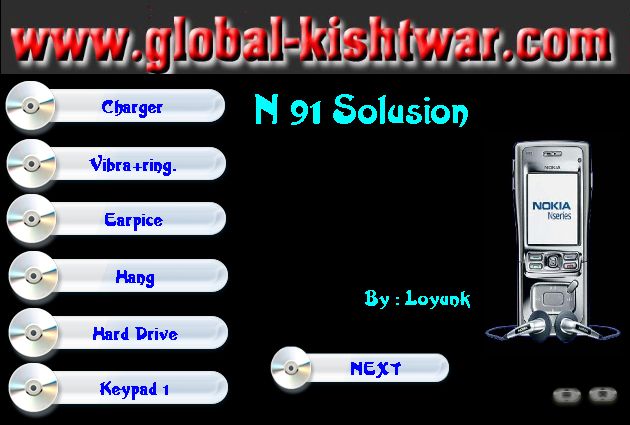





.jpg)

.jpg)
+(1).jpg)







.jpg)

.jpg)














